So, you’re jumping into Marvel Rivals and wondering, is Marvel Rivals crossplay? Well, I’ve got all the details for you. It’s not just about a simple “Yes or No“, we’re talking about the little nuances, the step-by-step guides, the limitations, the things that are still in the works, and all the messy bits in between. It might seem a little all over the place, but that’s just the reality of it.
What is Marvel Rivals Cross-Platform Play?

When I say “cross-platform” or “crossplay,” I’m talking about you on one device playing with someone on another—PC with console, console with console.
In Marvel Rivals, that’s one of the core selling points. It’s available on PC, PlayStation 5, and Xbox Series X|S, and yes, the game lets people from those platforms play together. So, you might be wondering, is Marvel Rivals crossplay supported across all modes? For a deeper look into game mechanics and analysis, you can check out more on game meta-analysis.
Casual? Yes.
Ranked? That’s where things get interesting.
Supported Platforms & Compatibility List

| Platform | Playable? | Crossplay Capability |
| Windows PC | Yes | Crossplay in casual modes |
| PlayStation 5 | Yes | Full casual crossplay; limited ranked |
| Xbox Series X | Yes | Yes |
| PlayStation 4 | Coming later | Crossplay details TBD |
If you’re playing casually, you can mix with everyone. But once you hit the rank, expect some walls between platforms.
How Crossplay Helps in Connecting with Friends
One great thing about cross-platform play is that it really brings people together. If you’ve ever asked yourself, is Marvel Rivals crossplay worth it for connecting with friends, the answer is definitely yes! You can easily team up with friends no matter what platform they’re using.
When you play with other people, the game feels less like a solo activity and more like a group activity. It’s great that you can connect with friends on any machine, whether you’re playing competitively or just hanging out in casual modes. It makes it easier to make friends and keeps the group going, especially if you use different platforms.
How to Enable Crossplay in Marvel Rivals
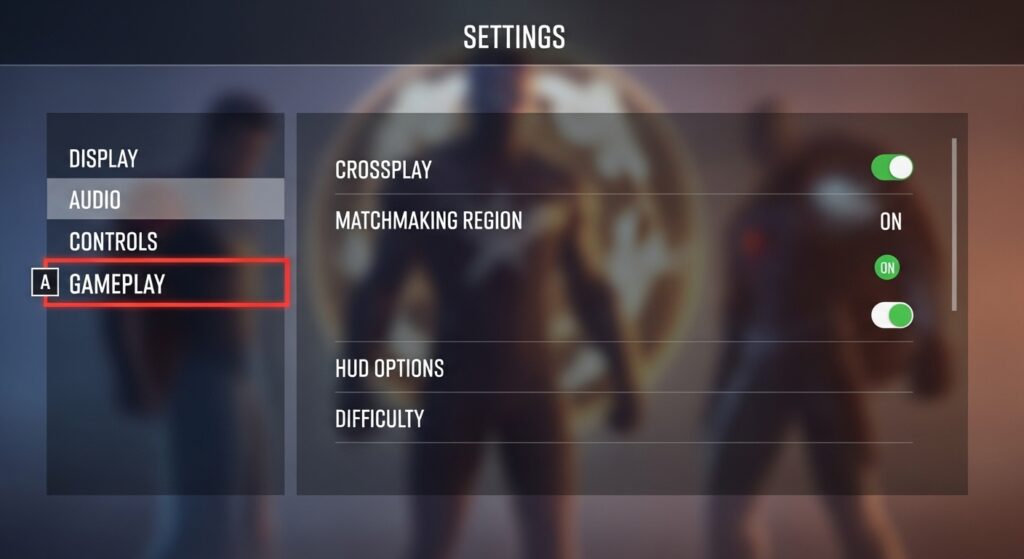
If you want to make sure crossplay is on (or off), check your settings.
- On PS5 or Xbox: go to Settings → Social → Cross-Platform and toggle it. It’s on by default.
- On PC: you’re stuck with it on for now. There’s no toggle yet.
This means PC players can’t avoid console matchups, but console players can choose to isolate themselves.
Can You Disable Crossplay?

Yep, kind of.
Console players can turn it off. PC players can’t.
If you feel aim assist vs mouse accuracy is unfair, disabling it might help, but you’ll get longer matchmaking times. Your queue might take forever if few players are in that same setting.
Cross-Progression & Cross-Save / Account Linking

Here’s the catch, there’s no true cross-progression yet.
Your unlocks, skins, or rank won’t follow you from PC to console or vice versa. Developers have hinted that cross-save and linking accounts are coming, but not live yet.
When it drops, you’ll finally be able to carry your progress between devices. For now, each platform is its own world. For more on how cross-progression impacts gameplay and other game mechanics, check out this game meta-analysis.
Platform Matchmaking Differences: Console vs PC

Matchmaking changes depending on what you play on:
- PC players are grouped with PC players for ranked modes.
- PS5 and Xbox players can match together in ranked.
- In casual modes, everyone’s mixed together.
That’s the devs’ way of keeping things “fair.”
Keyboard vs controller, different animals.
Why Input Method Differences Matter
Now, let’s talk about input methods for a second. It’s no secret that playing with a keyboard and mouse vs a controller can make a huge difference, especially when you’re playing in competitive environments. Players on PC tend to have an edge in precision with their mouse aiming, while console players are typically using controllers, which might not offer the same reaction speed or aiming accuracy.
It’s not about one being better than the other, just that each has its advantages. In Marvel Rivals, the devs have clearly separated the two in ranked modes to balance things out, making sure that each player is on an equal footing.
That being said, in casual modes, you won’t see these divisions, and the input disparity isn’t as noticeable, which is why casual matches can feel a lot more fun and less tense. For more insights on game mechanics and balancing, check out this game meta-analysis.”
Casual Mode Crossplay vs Competitive Mode Crossplay

Casual play is the open zone, full crossplay.
Competitive mode is more restricted.
So, is Marvel Rivals crossplay disabled in competitive mode? Yes, it’s limited in ranked play to maintain balance between platforms.
If you just want to chill, experiment, or test heroes, you can team with anyone. But if you’re chasing leaderboard ranks, your matchmaking depends on your hardware. For a deeper dive into characters and strategies, check out this Scarlet Witch Marvel Rivals guide.
Limitations of Crossplay in Marvel Rivals
Crossplay sounds nice, but there are limits:
- No PC ↔ console ranked crossplay.
- No cross-progression yet.
- PC players can’t turn crossplay off.
- Matchmaking imbalance due to input differences.
- Feature updates still in progress.
Still, casual modes make up for most of it.
Upcoming Cross-Progression Update

Good news, cross-progression is in development.
Developers have confirmed it’s being tested for future seasons. You’ll eventually be able to link your accounts, and cosmetics should follow you between Xbox, PlayStation, and PC.
Don’t expect your competitive ranks to sync though. That part stays platform-specific.
Switching Platforms Mid-Season: What to Expect
If you’re thinking about switching platforms mid‑season, say you want to move from PS5 to PC for a better performance experience, it’s worth noting that your progression (skins, levels, etc.) won’t carry over unless cross‑progression is fully implemented. This means if you’ve been grinding on one platform and then switch, all that time and effort could be left behind. For more details on upcoming changes and character releases, check out this Ultron Marvel Rivals overview.
As of now, your progress is locked to the platform you’ve been playing on. But don’t worry, the devs are working on the cross-progression update that will allow your progress to carry over, so eventually, you’ll be able to play on any system without worrying about starting from scratch.
How Crossplay & Cross-Platform Features Help Players
Here’s what makes crossplay actually cool:
- You can play with anyone, anywhere.
- Larger matchmaking pool = faster queues.
- It keeps the community unified.
- You’re not forced to buy a specific console just to play with friends.
It’s genuinely more social, and honestly, more alive.
Console vs PC Crossplay: Real-World Feel

PC players might notice smoother frames and quicker aim. Console players, on the other hand, get stability and comfort.
That’s why ranked mode splits them, it’s not about elitism, it’s just a balance thing.
If you’re on console and want to join your PC buddy, you can… just not in ranked.
Things to Check Before You Play
Before jumping in:
- Verify crossplay is toggled how you like it.
- Confirm your friends’ platforms (matters for ranked).
- Don’t expect your cosmetics to move between platforms (yet).
- Watch your region for ping issues.
- Custom games? Go wild, everyone can join those.
Quick Recap (No Fancy Conclusion)
So, is Marvel Rivals crossplay? Yeah, mostly.
It’s flexible for casual players and restricted for ranked ones.
Cross-save and cross-progression are in progress.
Disabling crossplay is optional only for consoles.
It’s not flawless, but it’s functional, and that’s more than most multiplayer games start with.
FAQs
Q1: Can I play Marvel Rivals with friends on different platforms?
Yes, in casual modes. You can team up across PC, PS5, and Xbox.
Q2: Is there cross-save between platforms?
Not right now, but the devs are building it.
Q3: How do I turn off crossplay?
Only console users can, head to “Settings → Social → Cross-Platform” and toggle it off.
Q4: Why can’t PC and consoles play ranked together?
Different control inputs (mouse vs controller), makes things uneven, so they’re kept separate.
Q5: Which modes have full crossplay?
Quick Match, Conquest, Custom Games, and AI Practice, basically anything casual.

John | Your source for Esports, Battle Royale, Role-Playing, Retro Games, and Gaming Gear. Let’s Enjoy!



