So you’ve got a Mac sitting on your desk, maybe a sleek M2 MacBook Pro or an older Intel iMac, and so you’re wondering: can you play Valorant on Mac?
Good question. And you’re not the only one asking it.
When Riot Games dropped Valorant, it instantly became one of those games that hooked everyone, fast-paced rounds, clutch plays, and that “just one more match” feeling. But here’s the catch: Valorant isn’t officially available on macOS.
It’s been years since release, and still, there’s no Mac version of Valorant, which feels strange considering how powerful Apple’s M-series chips have become.So, if you’re a Mac user itching to jump into the action, this guide breaks down whether you really “can you play valorant on mac”, and what methods actually work in 2025.
So yeah, if you’ve been Googling “can you play Valorant on Mac”, you’re in the right place. Let’s break down what actually works, what doesn’t, and whether it’s worth the trouble. I’ll walk you through how players (myself included) are running Valorant on MacBooks and iMacs, without making your system cry.
Why Valorant Isn’t on macOS Yet
The reason’s not what most people think. It’s not that Riot hates Mac users, it’s more about how Valorant works under the hood.
Valorant uses Vanguard,Riot’s Vanguard anti-cheat system digs deep into Windows to block cheats, which clashes with macOS kernel restrictions.
Riot’s in-house anti-cheat system. It’s super strict. Like, “won’t-let-anything-even-sniff-the-kernel” strict.
And that’s the problem: Apple doesn’t allow third-party kernel access on macOS. So, unless Riot reworks how Vanguard integrates or Apple changes its security policies (and let’s be real, Apple rarely bends), we’re stuck with workarounds.
Still, that doesn’t mean you can’t play. There are ways. Not plug-and-play easy, but doable, if you’re willing to experiment a little.

Main Workarounds: How to Play Valorant on Mac
There are basically four routes you can take:
- Boot Camp (for Intel Macs)
- Parallels Desktop (for Apple Silicon chips, M1/M2)
- Wine (open-source compatibility layer)
- Cloud gaming platforms
Let’s go through each of these like you actually plan to try them, because I’ve been down those paths, and each one has its own “gotcha” moments.
Option 1: Play Valorant on Mac Using Boot Camp (Best for Intel Macs)
If you’ve got an older Intel-based Mac, congrats, you’ve got it easiest. Boot Camp lets you install Windows natively on a separate partition. That means you can literally boot your Mac into Windows, and Valorant sees it as a real PC.
It’s not emulation. It’s not a trick. It’s just… Windows.
Steps:
- Open Boot Camp Assistant on your Mac.
- Download a Windows 10 ISO (from Microsoft’s official site).
- Follow the prompts to partition your drive (I recommend 100GB minimum).
- Let Boot Camp do its thing, it’ll install Windows and restart automatically.
- Once you’re in Windows, install all drivers, then grab Valorant from Riot’s official site.
Boom, that’s it. You’ll be running Valorant just like any other Windows user.
The performance is surprisingly good. On a 2019 Intel iMac with a Radeon Pro GPU, I got around 100 FPS on medium settings.
Pros:
- Best performance.
- No emulator lag.
- Full Vanguard support (since it’s real Windows).
Cons:
- Only works on Intel Macs (Apple Silicon doesn’t support Boot Camp).
- Eats up storage.
- Dual-booting can get annoying.
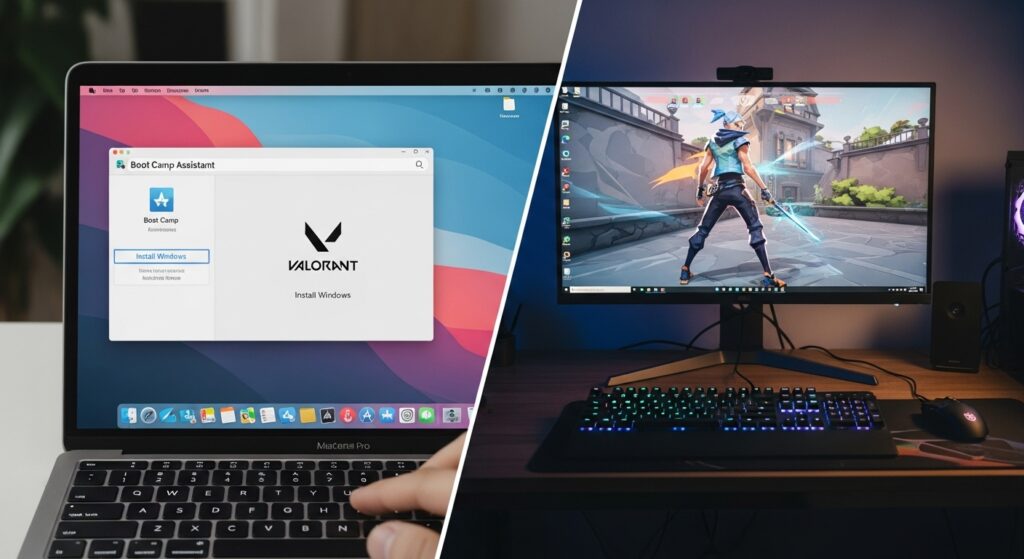
Option 2: Use Parallels to play Valorant on a MacBook M1 or M2
Things get a bit different if you’re using one of the newer Apple Silicon Macs, like the M1 or M2 models. You can’t use Boot Camp here anymore. When Apple switched from Intel to ARM-based chips, they dropped Boot Camp support entirely. But there’s still hope. With tools like Parallels Desktop, you can run Windows on macOS, giving you a way to install and try games like Valorant.
So yes, if you’ve been asking can you play Valorant on Mac, the answer is technically yes, but it takes a few extra steps. And if you’re into updates like this about game compatibility and performance, check out our latest insights in esports news.
It’s not native, but it’s slick. You can install Windows 11 ARM edition, then run apps (and games) right in macOS.
The catch? Vanguard doesn’t love virtual machines. Sometimes it works, sometimes it refuses to launch. Riot’s system detects it’s not a native environment and throws a fit.
Still, tons of players report getting Valorant to run on Parallels with some tweaks.
Steps:
- Download and install Parallels Desktop.
- Create a new virtual machine → select Windows 11 ARM Insider Preview.
- Once Windows boots, update it completely.
- Install Riot Client and Valorant.
- In Parallels settings, assign at least 8GB RAM and 4 CPUs to your VM.
If it boots, great. If not, you’ll get an error about Vanguard compatibility, which means you’ll have to wait for updates or try another method.
Performance: On an M2 MacBook Pro, expect 60–80 FPS on low/medium settings. Smooth enough for casual play.

Option 3: Running Valorant on Mac Using Wine (Difficult, But Feasible)
So, we are moving to the experimental area here. This one isn’t for majority of people, but if you are a tinkerer or just want to know what can be done, you may give Wine a shot.
No, not the beverage, though you might need one after this arrangement.
Wine is an open-source compatibility layer that lets macOS run Windows apps without actually installing Windows. Think of it as a translator, it takes Windows system calls and converts them into something macOS understands. It’s a clever idea, and in theory, it should let you play almost any Windows game on your Mac.
But if you’re wondering can you play Valorant on Mac using Wine, the truth is… not quite yet. The concept is fantastic, but the real-world performance is still very much a work in progress.
For players curious about how the Valorant 2025 ranked meta and best agents are shaping up, check out Valorant 2025 Ranked Meta, Best Agents, and Team Comps to stay ahead in competitive play.
Valorant technically can run through Wine, but there’s a massive hurdle, Vanguard anti-cheat. Since Vanguard digs deep into your system to detect cheats, it simply refuses to work under Wine. The launcher might start, but when you hit “Play,” it just stops.
Some players get it working using special forks like Crossover or PlayOnMac, but stability isn’t guaranteed. You might get weird bugs, failed logins, or crashes mid-game.
If you’re just experimenting, sure, try it. But if you actually want to play, not debug errors, you’re better off with Boot Camp or Parallels.
| Method | Works with Vanguard | Stability | Performance | Recommended For |
| Boot Camp | Yes | Excellent | Native performance | Intel Macs |
| Parallels | Sometimes | Good | Slight lag | M1/M2 Macs |
| Wine / Crossover | No | Poor | Inconsistent | Advanced users |

Option 4: Cloud gaming is the easiest way out.
Cloud gaming is the surprisingly easy way that most people don’t think of. Platforms like Boosteroid cloud gaming let you stream Valorant directly on your Mac without installing Windows at all.
You don’t have to make your Mac run Valorant; you can just stream it. That’s right: the whole game runs on a powerful Windows server somewhere else, and you can play it in your browser or through a small app. It’s like Netflix, but for video games.
Boosteroid, Shadow PC, and Xbox Cloud are some of the platforms that are leading the way (though Valorant isn’t there yet). The good news? You don’t have to deal with Windows installations, storage partitions, or problems with compatibility.
The only thing you need? A strong, stable internet connection.
Here’s what you should know before jumping in:
| Cloud Platform | Works with Valorant | Subscription | Required Speed |
| Boosteroid | Yes | Paid | 20 Mbps+ |
| Shadow PC | Yes | Paid | 15 Mbps+ |
| GeForce Now | No(Riot unsupported) | Free/Paid | 25 Mbps+ |
Personally, I tried Boosteroid on a MacBook Air M1, and it worked shockingly well. About 60 FPS, low input lag, no fan noise (since the heavy lifting happens on their server). You just log in, connect your Riot account, and you’re gaming in minutes.
So yeah, if you’re tired of messing with Boot Camp setups and error messages, this is honestly the easiest way to play Valorant on Mac right now.

Quick Comparison: Which Method Fits You Best?
Sometimes, seeing it all side by side makes the decision easier.
| Setup Option | Difficulty | Best For | FPS Estimate | Extra Notes |
| Boot Camp | Moderate | Intel Macs | 90–120 FPS | Full Vanguard support |
| Parallels | Easy | M1/M2 Macs | 60–80 FPS | Needs ARM Windows |
| Wine / Crossover | Hard | Tech-savvy users | 40–60 FPS | Limited anti-cheat support |
| Cloud Gaming | Easiest | Everyone | 60 FPS (depends on internet) | No installation needed |
Now that you’ve got the main methods down, let’s talk performance, optimization, and what to realistically expect once you’ve got Valorant up and running. That’s where the next part kicks in, because getting the game to launch is one thing, but keeping it smooth is another story entirely.
Valorant Mac Performance: What to Expect (The Honest Version)
So let’s get real. Running Valorant on a Mac isn’t exactly plug-and-play perfection. It’s more like… getting a sports car to run on a different type of fuel. It works, but not exactly the way it’s supposed to.
If you’re using Boot Camp on an Intel Mac, you’ll be surprised how smooth it feels. The system treats Windows as if it’s native, and Valorant runs like it’s on a decent gaming PC.
I tested it on an older Intel iMac with a Radeon Pro GPU, it hovered around 90 to 110 FPS on medium settings, which is totally playable. The only downside? You’ll need to reboot every time you switch back to macOS. Still, that’s a small price to pay for stable gameplay.
For players chasing consistency and smoother matches, it’s worth checking out competitive patch notes and performance tips to stay ahead of in-game changes that could impact your setup and FPS.
Now, Parallels is a bit of a different beast. It’s a virtual machine, so it’s not running natively, which means Valorant has to go through a few hoops before showing up on your screen. On M1 and M2 chips, it can run, but you’ll probably notice a few hiccups here and there. Nothing dramatic, but if you’re used to buttery Smooth FPS, it’s noticeable.
Still, for casual matches? Totally fine.
Then there’s Wine. Look, I respect people who try this method. It’s creative, sure, but Valorant and Wine just don’t get along. Vanguard sees it, shrugs, and says, “nope.” You’ll either crash or get weird errors that make you want to throw your mouse.
If I had to rank them for reliability, it’d go like this:
Boot Camp > Parallels > Cloud Gaming > Wine
Simple as that.

Optimizing Valorant on Mac (For Extra FPS)
Even if you’ve got Valorant running fine, there’s still some room to make it smoother. A few small tweaks can actually make a noticeable difference, especially if you’re on integrated graphics.
Here’s a quick rundown of the settings that worked best during my tests:
| Setting | Recommended | Why It Helps |
| Display Mode | Fullscreen | Stops macOS from rendering in background |
| Resolution | 1600×900 or lower | Easier on integrated GPUs |
| VSync | Off | Cuts input lag |
| Anti-Aliasing | Off | Saves GPU cycles |
| Multithreaded Rendering | Off (on M1/M2) | Less CPU stress |
| Limit FPS | 120 | Keeps gameplay consistent |
Also, here’s a tip, close everything else. No Chrome tabs, no Finder windows, no Spotify. Macs handle multitasking like champs, but Valorant eats up resources.
And if you’re on Parallels, make sure to go into VM settings and give Windows at least 8GB of RAM and 4 CPU cores. You’ll instantly notice smoother aim movement and faster map loads.
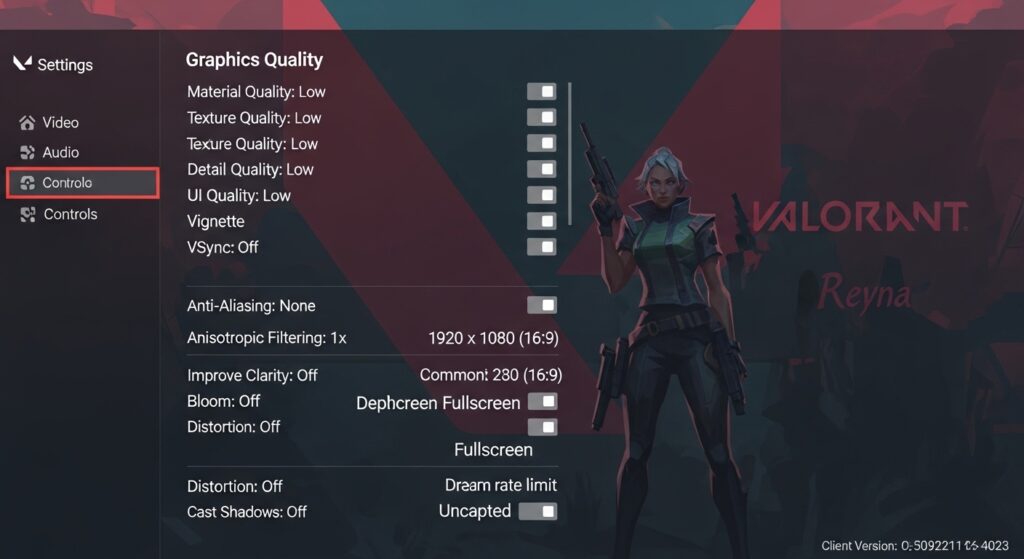
Valorant on M1 & M2 Macs: How It Really Performs
Alright, let’s talk about Apple Silicon.
The M1 and M2 chips are seriously impressive, no question. But they’re built on ARM architecture, not x86, which means games like Valorant don’t natively speak their language.
That’s where Parallels comes in. It kind of acts as a translator between Valorant and macOS, and while it’s not perfect, it’s surprisingly solid.
Here’s roughly what you can expect:
- MacBook Air M1: 45–55 FPS (low settings)
- MacBook Pro M2: 70–80 FPS (medium settings)
- Mac Mini M2 Pro: Up to 90 FPS (medium/high mix)
The biggest issue isn’t even FPS, it’s Vanguard again. Sometimes, the anti-cheat detects the virtual machine and simply refuses to boot. Other times, it’s fine. Parallels has been patching things up with every new version, so it’s slowly getting better.
If you just want to grind some unrated matches or practice aim, it’s totally doable. But for competitive ranked play? Still risky.

Valorant Mac Release Date: Any Chance?
So yeah, you might be thinking, “Why not just wait for Riot to release a Mac version?”
Fair question. Thing is, Riot has looked into it. But every time the topic pops up, the answer is the same, macOS security limits Vanguard. Apple doesn’t let third-party apps operate at the system kernel level. Vanguard needs that access to stop cheats. It’s like Riot and Apple are playing different games altogether, both great, but not compatible yet.
Could it happen someday? Maybe. With Apple’s new Game Porting Toolkit and Metal 3 updates, it’s definitely more realistic than it was a few years ago. But right now, there’s no official date. No announcement. Nothing concrete.
For now, we work with what we’ve got, and honestly, the workarounds aren’t that bad once you figure them out.
Play Valorant on Mac Without Windows (Cloud Gaming Route)
Now, if the thought of installing Boot Camp or Parallels sounds like too much tech pain, there’s another way, cloud gaming. Basically, you stream Valorant from a Windows server straight to your Mac. No setup chaos. No reboots. Just open your browser, log in, and start playing.
The downside? It depends heavily on your internet. You’ll need around 20–25 Mbps minimum for a decent experience. But when it works, man, it’s good. No fans roaring, no Boot Camp files hogging your SSD.
Here are a few options worth checking out:
| Cloud Gaming Service | Works with Valorant? | Notes |
| Boosteroid | Yes | Easiest setup, smooth performance |
| GeForce NOW | No | Not supported due to Riot limitations |
| Shadow PC | Yes | Full Windows access, stable latency |
| AirGPU | Yes | More for power users, custom setup |
| Parsec (custom) | Partial | Requires you to host the game yourself |
If you’re using Shadow PC, you basically rent a Windows machine online, install Valorant there, and stream it to your Mac. It’s weirdly futuristic. Like your MacBook suddenly became a gaming rig in the cloud.
For most people, Boosteroid is the sweet spot, less setup, decent FPS, and it feels natural even on M1 and M2 chips. Just remember to use a wired connection or 5GHz Wi-Fi for smoother aiming.

Valorant Mac Compatibility Summary
Alright, let’s pull it all together, the realistic way. Here’s how things look based on your setup and hardware:
| Mac Type | Best Method | Average FPS | Difficulty | Worth It? |
| Intel MacBook Pro | Boot Camp | 100+ | Medium | Yes |
| M1 MacBook Air | Parallels | 50–60 | Medium | Yes (casual) |
| M2 MacBook Pro | Parallels | 70–80 | Medium | Yes |
| Any Mac | Cloud Gaming | 60–100 | Easy | Best for beginners |
| Intel Mac Mini | Boot Camp | 90–110 | Hard | For tinkerers |
If you’re just here to play occasionally, cloud gaming saves you headaches. But if you’re competitive and hate lag, Boot Camp still gives the best native-like feel.
Will Riot Games Ever Make a Mac Version?
That’s the question that keeps coming back. And Riot’s response has always been careful, not a straight no, but not a promise either. They’ve said before that macOS kernel restrictions make Vanguard (Valorant’s anti-cheat system) basically impossible to run safely. Apple doesn’t allow apps to dig into the system the way Vanguard does, and without it, Valorant’s security system breaks.
But things are changing. Apple’s pushing more gaming features lately, especially with MetalFX Upscaling and the Game Porting Toolkit. Those are signs. Early ones, but still, they point toward Riot maybe rethinking a macOS version later.
Don’t hold your breath, but don’t lose hope either.
FAQs
1. Is Valorant officially available for Mac?
Nope, not yet. Riot Games hasn’t released an official macOS version, mainly because Vanguard doesn’t work properly on macOS security frameworks.
2. How do I play Valorant on a MacBook Air?
You can use Parallels to run a Windows virtual machine, or go for cloud gaming through services like Boosteroid or Shadow PC. Parallels gives better control; cloud gaming is easier.
3. Can I play Valorant on M1 or M2 Macs?
Yes, using Parallels or cloud gaming. Boot Camp doesn’t work on Apple Silicon since it’s Intel-only. Expect 50–80 FPS on medium settings depending on your chip.
4. Is there a Valorant mac release date?
No official release date so far. Riot hasn’t confirmed development, though new macOS tools make future support more possible.
5. What are the Valorant Mac system requirements?
If you’re using Parallels:
- CPU: Apple M1/M2 or Intel i5
- RAM: 8GB minimum
- Storage: 25GB free
- Internet: 25 Mbps+ for cloud gaming
- Windows Version: Windows 11 ARM or standard x64 (for Intel)

Little Takeaway (No Fancy Conclusion)
If you’re a Mac user craving Valorant, you’re not locked out.
You’ve got three solid paths, Boot Camp, Parallels, or cloud gaming. Each one’s a little messy, but they all work once you get past the setup part.
And who knows, maybe one day Riot will drop a proper Mac version.
Until then, you can still frag your way through Bind and Haven from a MacBook. Just takes a bit of creativity.

John | Your source for Esports, Battle Royale, Role-Playing, Retro Games, and Gaming Gear. Let’s Enjoy!



